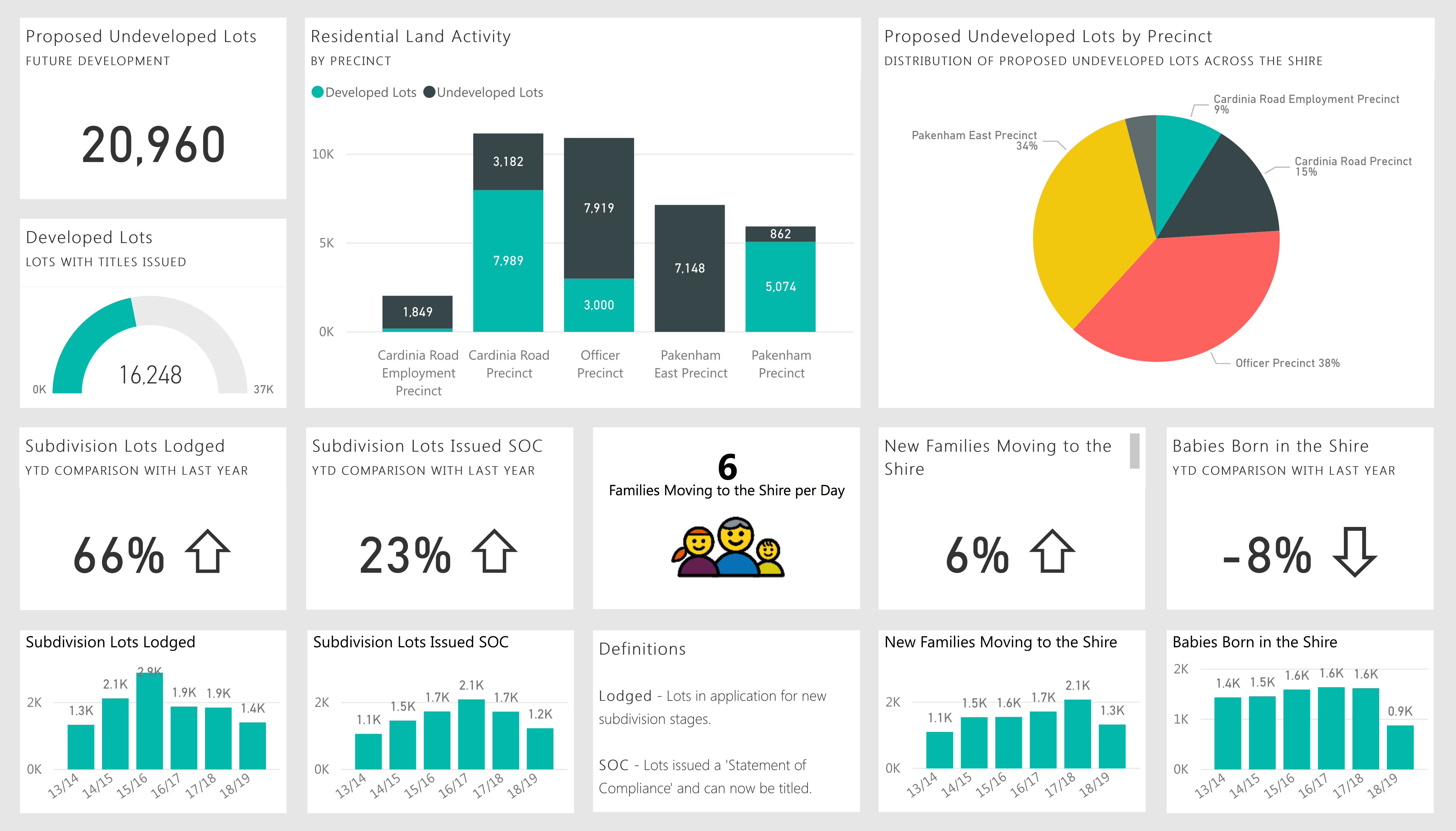
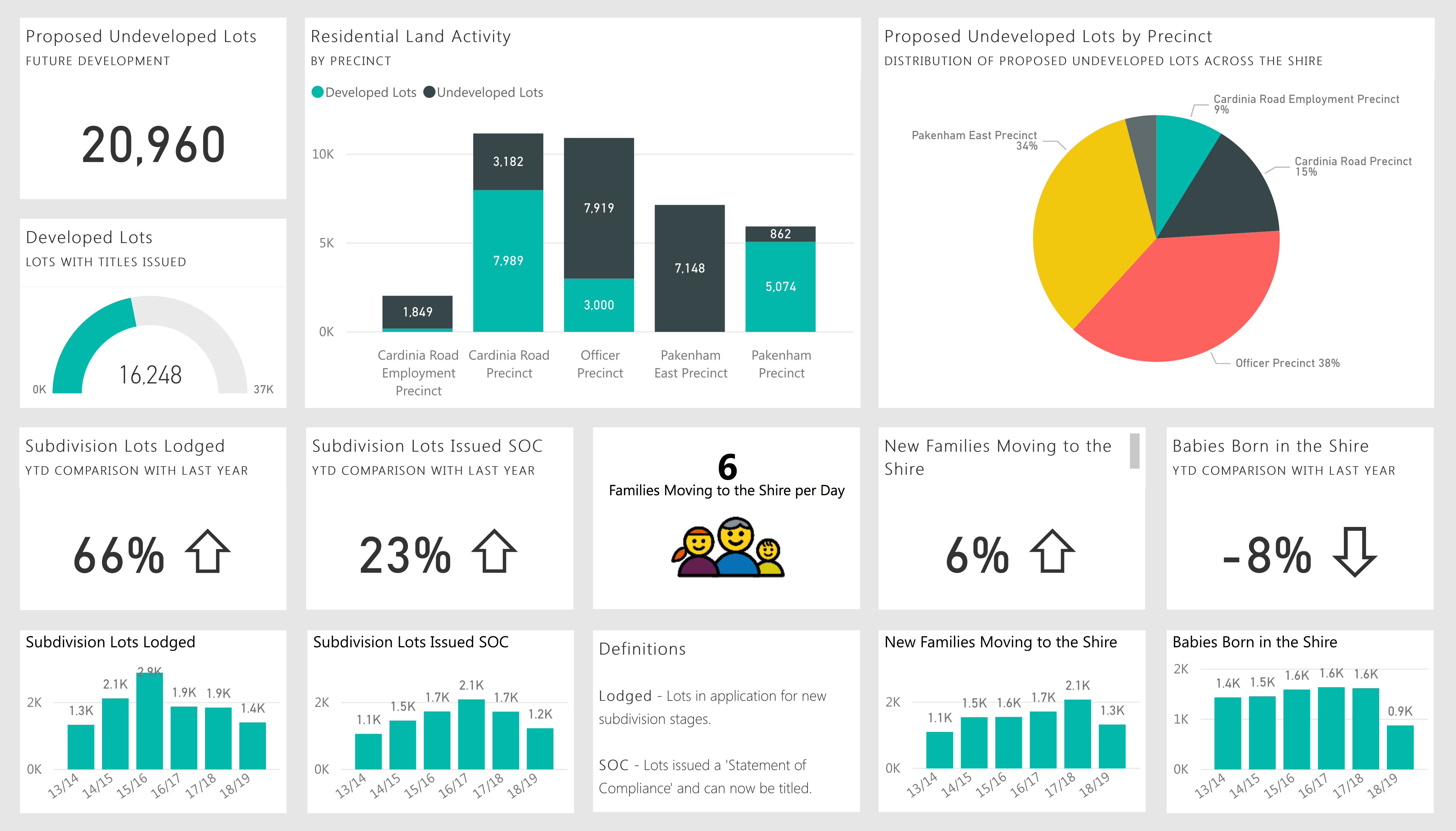
No organization could ever hope to grab hold of a competitive advantage in their niche without proper preparation and information. This preparation and information is what allows organizations to make the most informed decisions regarding their bottom lines. How do most organizations set themselves apart from their competition in these stages? Most of them look to establishing a partnership with a company that helps them work through their data in hopes to provide more analysis options. One partner stands out amongst the rest, that being Microsoft and their Power BI platform. Throughout this post, the features and tools that this premier software utilizes to create value for organizations will be broken down in detail.
Table of Contents
Individualized Dashboards Full Of Personalized Reports
Power BI offers unique report and dashboard options that grant organizations an overhead view of the status of their operations. With simple integration from other systems or applications your organization might use, nothing important will ever slip through the cracks. In addition to such sophisticated integration, there are a number of personalization options for custom dashboards meant to display the business insights that any member of an organization need to prioritize on while also being able to disregard the less important metrics.
Thorough Analysis Without Complicated Functionality
The capabilities of this system allow organizations to more accurately assess decisions in real time. Rather than having to forcefully analyze complex charts and tables, Power BI simplifies the process and allows organizations to reach the conclusions they’re looking for more accurately and much quicker.
Uncapped Capacity In The Cloud
Your organization is not limited by its tech infrastructure when working alongside Power BI. Being cloud-based means that your business is not constricted by limited memory or speed in any capacity. The critical information businesses need to ensure their success is available at any time, without any sort of delay.
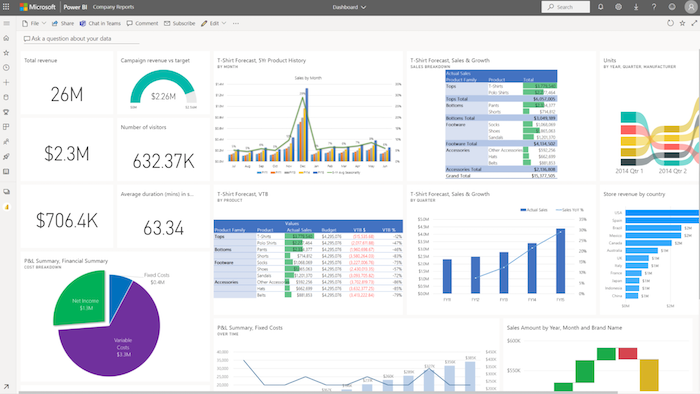
A Simplified Set Up & Integration Process
The set-up of the Power BI systems are much simpler than many organizations might think. Largely in part due to how easily these systems are able to integrate with your organization’s existing systems. Typically, all that’s required to begin the integration is an API key that can be inputted into your organization’s software. One additional benefit is the included integration of all other applications in the Microsoft suite.
Frequently Updated Reports
Real-time reports provide organizations and their users with the most up-to-date data possible. Meaning there should be no reason for data misrepresentation or inaccurate reporting.
A Firm Backend Support
There’s a reason that Microsoft has had such immense staying power in the industry. Trusting them with your data and your operations is a safe bet, especially considering the level of support offered by their teams. Not to mention, Microsoft is continuously making improvements to their offerings. With more and more features being introduced, performance and functionality of the platform continue to evolve as time goes on.
The choice for the right partner doesn’t have to be nearly as complicated as many businesses make it. The true challenge comes in making sure your organization is getting the most out of its investment. To ensure that, consider the ways in which Online Power BI Training Courses can enhance the ways your organization is using the Power BI platform.
Author Bio: Anne Fernandez – Anne joined Accelebrate in January 2010 to manage trainers, write content for the website, implement SEO, and manage Accelebrate’s digital marking initiatives. In addition, she helps to recruit trainers and works on various projects to promote the business.



